60m HDMI UTP Extender ( HDMI UTP transmitter and receiver )
60m HDMI UTP Extender ( HDMI UTP transmitter and receiver )
60m HDMI UTP Extender ( HDMI UTP transmitter and receiver )
- Detail
- Parameters
60m HDMI UTP extender (HDMI UTP transmitter and receiver )
1. Description
The HDMI extender provides extension of HDMI signals long distances over a single CAT6 cable, it supports high resolution up to 1080p, EDID copy function. The extender can use for a wide range of applications requiring long distance transmission of high resolution with high quality by its good stability and powerful security.
2. Features
Transmits HDMI video and audio signals up to 60m over a single CAT6 cable;
Support video resolution up to 1920*1080@60Hz, 3D signal;
Support copy EDID, can match many kinds of display device;
Compliance with HDMI 1.3 and HDCP 1.2 standard;
High compatibility, can auto-match source and display device;
Built-in automatic adjustment system, make the image smooth, clear and stable;
Built-in ESD protection system;
Simple to install, plug and play;
3. Specifications
Parameter | Description | |
Video
| Standards | HDMI 1.3; HDCP 1.2 |
Maximum pixel clock | 165MHz | |
Maximum data rate | 6.75Gbps | |
Resolution | 1920X1080@60Hz, 3D | |
Connector | HDMI-A | |
Impedance | 100Ω | |
Ethernet | Interface | RJ45 |
Transmission distance | CAT6---60m | |
Other | Power supply | The power adapter: DC 5V |
Power dissipation | MAX 3W | |
Temperature | Operating: -5℃ ~ +70℃ | |
Humidity | Operating: 5% ~ 90% | |
Dimension | 81*45*22mm | |
The warranty | 1 year free warranty | |
5. Panels
Transmitter: Receiver
Port name | Description |
IN PUT/ OUTPUT | HDMI signal input/output |
Cat6 | RJ45 port; |
EDID | EDID Copy button, Press 3 seconds, copy EDID from HDMI IN display device to system .If HDMI IN interface no display connect, restore default EDID. |
DC 5V | Power adapter socket |
LED indicator | Description |
PWR | Power supply and system flash blue normally |
5. Package list
HDMI transmitter ……………………….…. 1 pcs
HDMI receiver ……………………………….. 1 pcs
Power adapter ……………………………….. 2 pcs
User manual …………………………………… 1 pcs
6. Installation
1、 Connect an HDMI cable between the HDMI input port of transmitter and the HDMI output port of the video source,
2、 Connect the HDMI output port of receiver to the display device with HDMI cable,
3、 Connect the transmitter UTP port to the receiver UTP port using a single CAT6 cable.
4、 Connect the provided DC 5V power supplies to the power socket of the transmitter or the receiver,
5、 EDID buttons purposes, such as connection after launch the PWR, STA indicator light, long PWR at the receiving end, the STA indicator light, long display no image or color, the transmitter power on the monitor of the HDMI port and transmitter HDMI port connection, long press EDID until the STA lights flashing, flashing stop and restart the power, 1-5 steps can be repeated
7. Diagram
8. Warranty
Thank you very much for using our products.
The warranty time is one year and life-long maintenance. During this period, any belongs to under normal usage circumstance cause because of the product quality’s problem of breakdown, our company will be responsible for giving free maintain.
Free maintain won’t be given under the following circumstance:
The malfunction and damaged caused by incorrect use, the unauthorized repairs and alteration;
The damage caused by fire, flood, abnormal voltage, other natural disasters and secondary product damage;
The product malfunction caused by not in accordance with the user manual operation;
The malfunction and damaged caused by the other barriers(man-made factors or external device);
Warranty card
Product information | |||
Model NO | Product code | ||
Date of purchase | |||
Malfunction description | |||
Custom information | |||
Name | Telephone | ||
Company | |||
Address | |||
